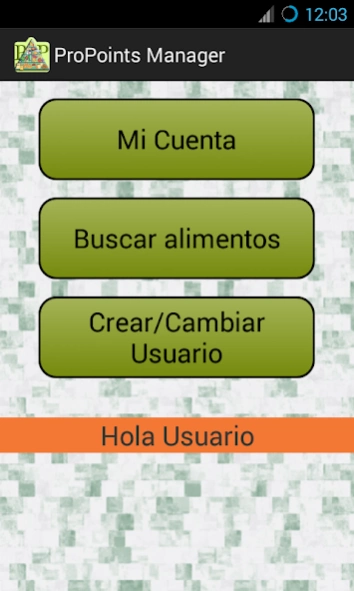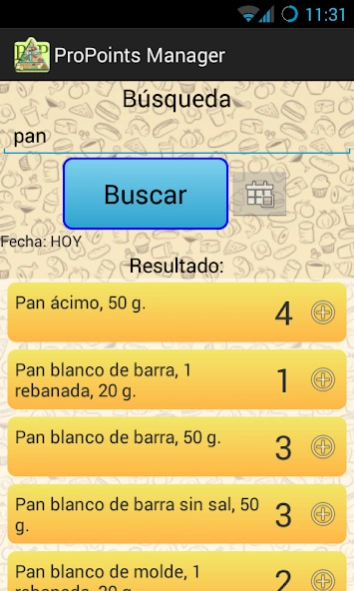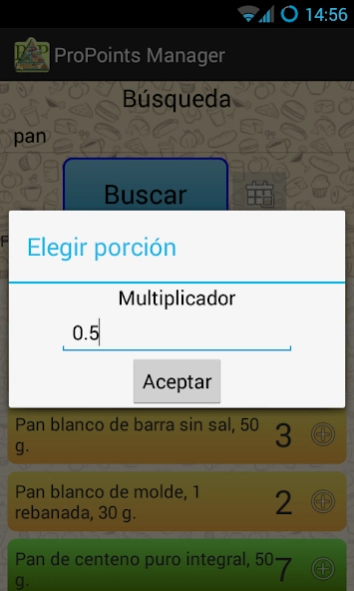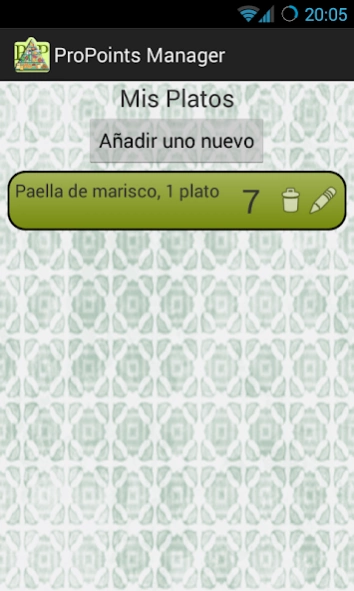ProPoints Manager 1.18
Free Version
Publisher Description
ProPoints Manager - This application will help you manage the known as "Diet of the points."
With this application you can manage quickly and easily your ProPoints diet. This diet is based on points. Each person is assigned a number of points (depending on their age, height and gender) has to consume without exceeding each day, plus a reserve of weekly points. Each food consumes a certain number of points. With this application you will have access to a list of basic foods with which to calculate the points of your meals (for example, if you eat a sausage sandwich you have to point 'pan' and 'sausage'). This way you can keep track of your points quickly and easily, in addition to meals targeted consult previous days.
Rules for making this diet:
-------------------------------------------------- -------
It is advisable to meet daily with the following minimum:
- 2 fruits
- 300 grams of vegetables
- 2 cc fats
- 200 grams of protein foods (meat, eggs, fish at least 3 times a week fish)
- 2-3 servings of foods rich in cacio (dairy)
- 300 grams of foods rich in carbohydrates
- 1.5 l of water
In addition, it is recommended 30 minutes of daily exercise.
F.A.Q.
====
+ How do I add food to my account?
- Just find the food you want to add and let down a couple of seconds. A menu will appear: If you choose "Add ..." will be added to your list of foods today, but if you choose "Add as an extra .." will be added to your list of bonus points that week. Then you should choose which portion you want to add indicating a multiplier (0.5 to half, 2 for double, etc.) If you press the plus (+) sign is added directly to your list of foods today.
+ How do I remove a food that I have added?
+ Why are foods that are repeated in green?
- When a food is green means that you can eat as much as you want your fill by the number of dots.
+ How do I add my own dishes?
- You can do this in two ways:
1.Entra in "My Account" and click the "My Dishes" (bottom) button. Then click on "Add a new one."
2. In the "Find food" press the menu button on your device and select "Add custom dish ...".
+ Where is the calculator of points?
- When you're adding a personalized plate (see previous question) there is a button that takes you to the calculator.
+ What is create a backup?
- To create a backup just have to go to the "Backup" is in "My Account" and create a backup. This will create a file containing the data of your application (users, annotated dishes ...) Then you can copy that file (with a PC, for example) and save the new phone in the same folder that was (Android / data / PPM). So you can import it from the application. For this you must create a user to access either the "Backup" is in "My Account" and import the backup.
About ProPoints Manager
ProPoints Manager is a free app for Android published in the Food & Drink list of apps, part of Home & Hobby.
The company that develops ProPoints Manager is DracoNet. The latest version released by its developer is 1.18.
To install ProPoints Manager on your Android device, just click the green Continue To App button above to start the installation process. The app is listed on our website since 2019-05-15 and was downloaded 1 times. We have already checked if the download link is safe, however for your own protection we recommend that you scan the downloaded app with your antivirus. Your antivirus may detect the ProPoints Manager as malware as malware if the download link to draco.net.propoints is broken.
How to install ProPoints Manager on your Android device:
- Click on the Continue To App button on our website. This will redirect you to Google Play.
- Once the ProPoints Manager is shown in the Google Play listing of your Android device, you can start its download and installation. Tap on the Install button located below the search bar and to the right of the app icon.
- A pop-up window with the permissions required by ProPoints Manager will be shown. Click on Accept to continue the process.
- ProPoints Manager will be downloaded onto your device, displaying a progress. Once the download completes, the installation will start and you'll get a notification after the installation is finished.